Welcome to another article exploring the intersection of AI and accountants!
2022 feels like the dawn of a new AI era, with a number of AI models being made available to the public to explore – we’ve previously covered DALL-E from OpenAI and today we’ll explore another hit from their innovation factory: ChatGPT.
ChatGPT is an AI-language model that was specifically designed for generating text in a conversational context. The model is trained on a large dataset of human conversations and is able to generate responses that are appropriate in the context of a given conversation, providing answers that are similar to how a human might respond,
ChatGPT can be used in a variety of creative ways – so I decided to ask it how I could use it in my work as a CA(SA):
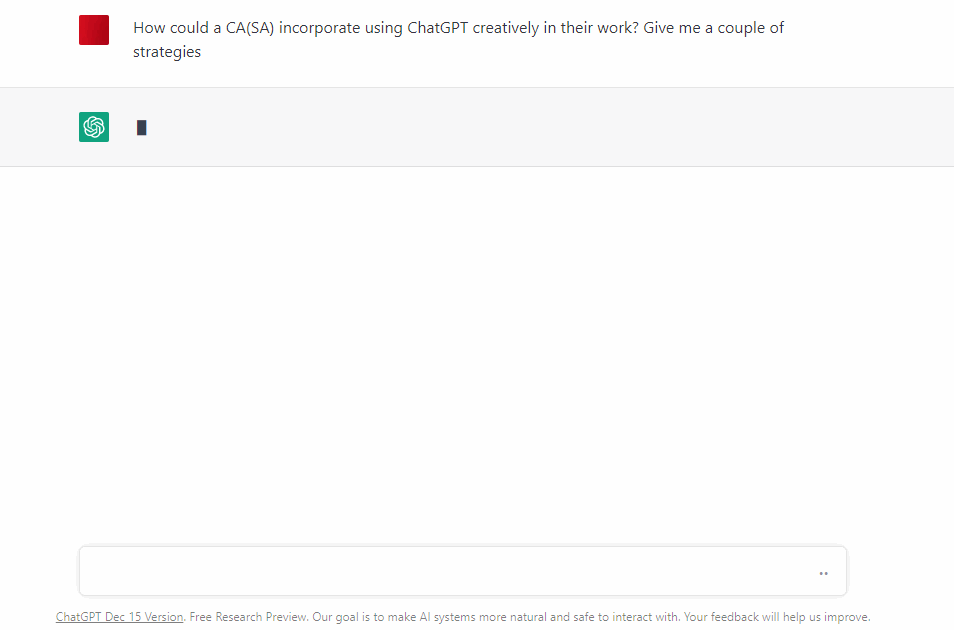
I’m sure you can agree this is pretty wild – but it’s not even the tip of the iceberg.
What if you wanted a table displaying the changes in IFRS since 2010?
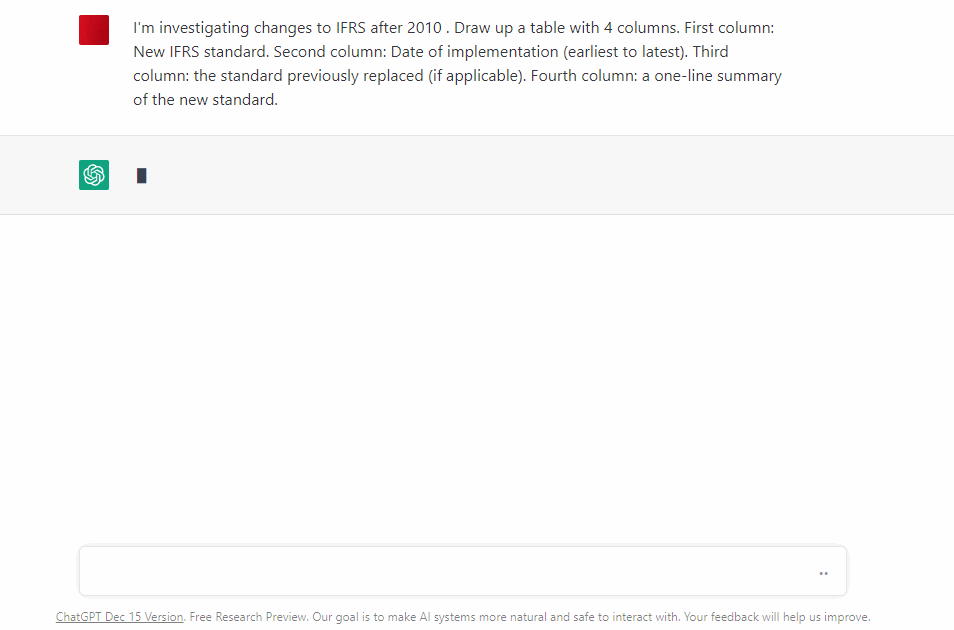
The possibilities are truly endless – and there’s clearly a lot of upcoming discussion to be had about how incorporating such technology into our work which will both bloom exhilarating opportunities as well as introduce new redundancies.
One of those opportunities is saving CAs even more time when it comes to CPD admin by integrating ChatGPT into our all-in-one CPD Toolkit to help CAs complete their CPD Reflective Plan.
If you’re a CA(SA) or SAICA member, I’m sure you’re familiar with filling in your CPD Reflective Plan – as well as the 3 Reflection questions which require a short narrative on CPD activities you completed in the year.
Well, what if you didn’t have to think of a narrative for each Reflection, but simply input some prompts and let ChatGPT do it for you:
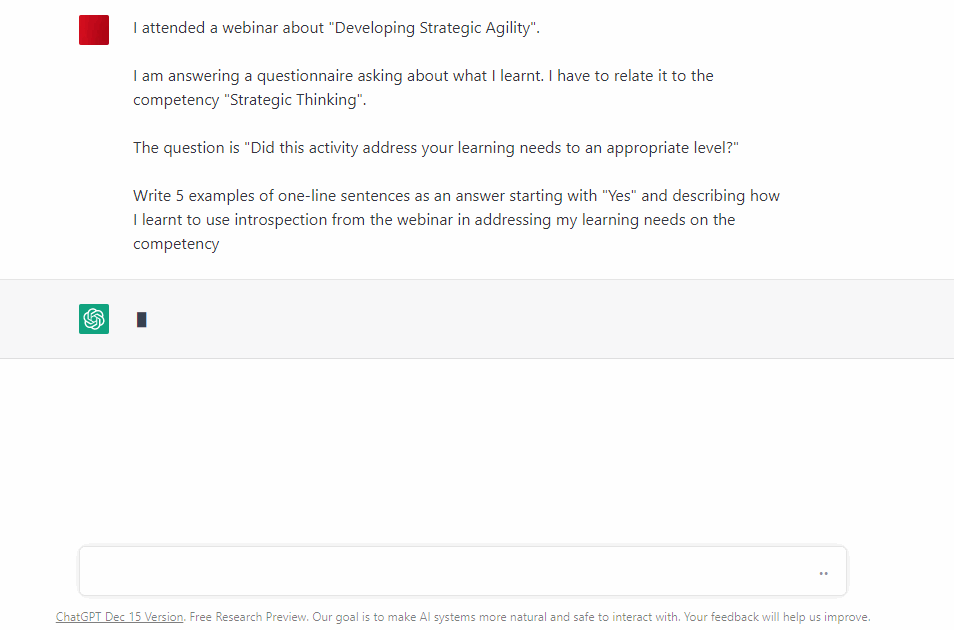
You can adapt the prompts for the types of CPD activities you completed as well as the competencies. You can even ask it to draft answers in the affirmative or negative too, and then copy-paste your answers instantly into our CPD Toolkit:
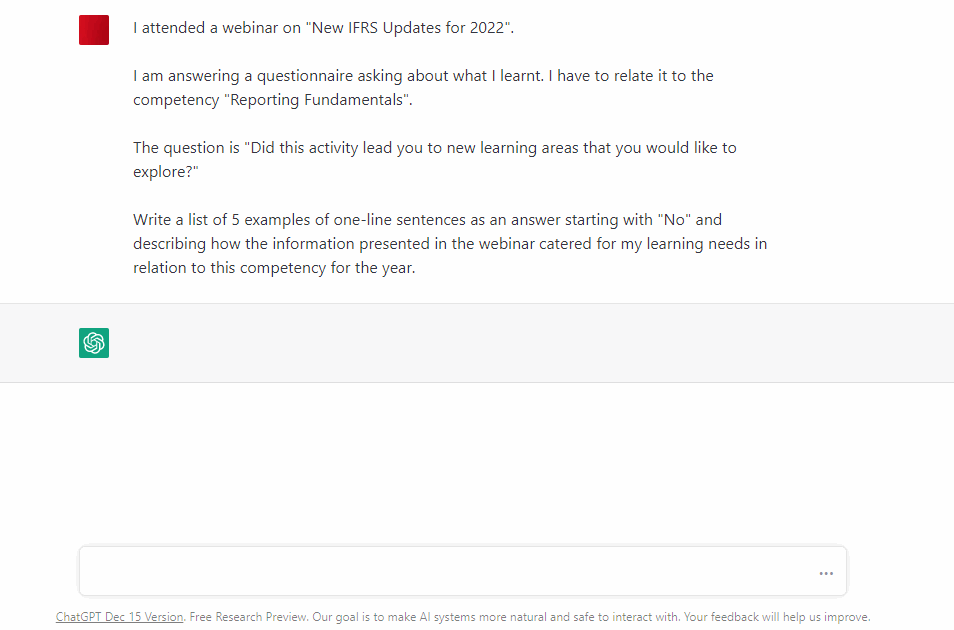
Here are 4 Steps to get you started:
- Sign up for an OpenAI account via this link.
- Login to ChatGPT via this link.
- That’s it – you’re ready to start feeding in prompts!
- You can use the prompt below to assist with your Reflections for your CPD Reflective Plan – copy-paste the prompt into ChatGPT, amend the inputs accordingly for the relevant competency, type of CPD activity, etc and then copy-paste the answers into your CPD Toolkit account.
- It’s important to note that you are still responsible for reflecting appropriately on your CPD Activities per the new CPD policy – however using ChatGPT in this was can definitely assist in saving you time!
PROMPT FOR REFLECTIONS:
I read an article / watched a video / attended a webinar about “[insert Title of CPD Activity here]”.
I am answering a questionnaire asking about what I learnt. I have to relate it to the competency “[insert Competency here]“
The question is “Did this activity address your learning needs to an appropriate level?“
Write 5 examples of one-line sentences as an answer starting with “Yes” and describing how I learnt to use [insert something you learnt] from the webinar in addressing my learning needs on the competency.
Feel free to play around with the prompts – with ChatGPT, what you put in definitely determines what you get out!
And finally, the most important step – remember to subscribe to our all-in-one CPD Toolkit!
We’re always thinking of innovative ways to save CA(SA)s time – here’s ChatGPT to tell you why you should sign up now!
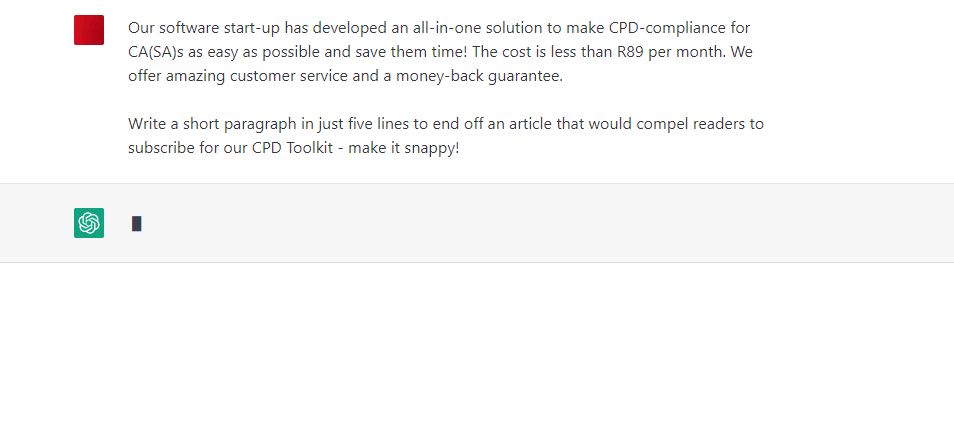
Well there you have it, but you don’t need AI to do the thinking for you – click the button below and never worry about CPD admin again:

Enjoying the site? Don’t miss our FREE CPD Newsletter – sign up below and stay updated weekly with free CPD content delivered directly to your inbox!

