Have you ever imagined how Pablo Picasso would depict an accountant? Or how about what auditors will look like in the year 3022?
Well, wonder no more – thanks to the incredible recent strides made in AI text-to-image generators, all it takes is some carefully worded prompts to create amazing original art out of an algorithm – and naturally I had to include accountants into the mix!
I fed prompts into two different AI text-to-image generators built by unconnected companies to create the images shared below – and I’ve also laid out how you can start making your own AI art too.
DALL-E from OpenAI
DALL-E is a deep learning model developed by OpenAI to generate original digital images from textual descriptions, called “prompts”.
The images below were created from prompts that I fed into DALL-E:
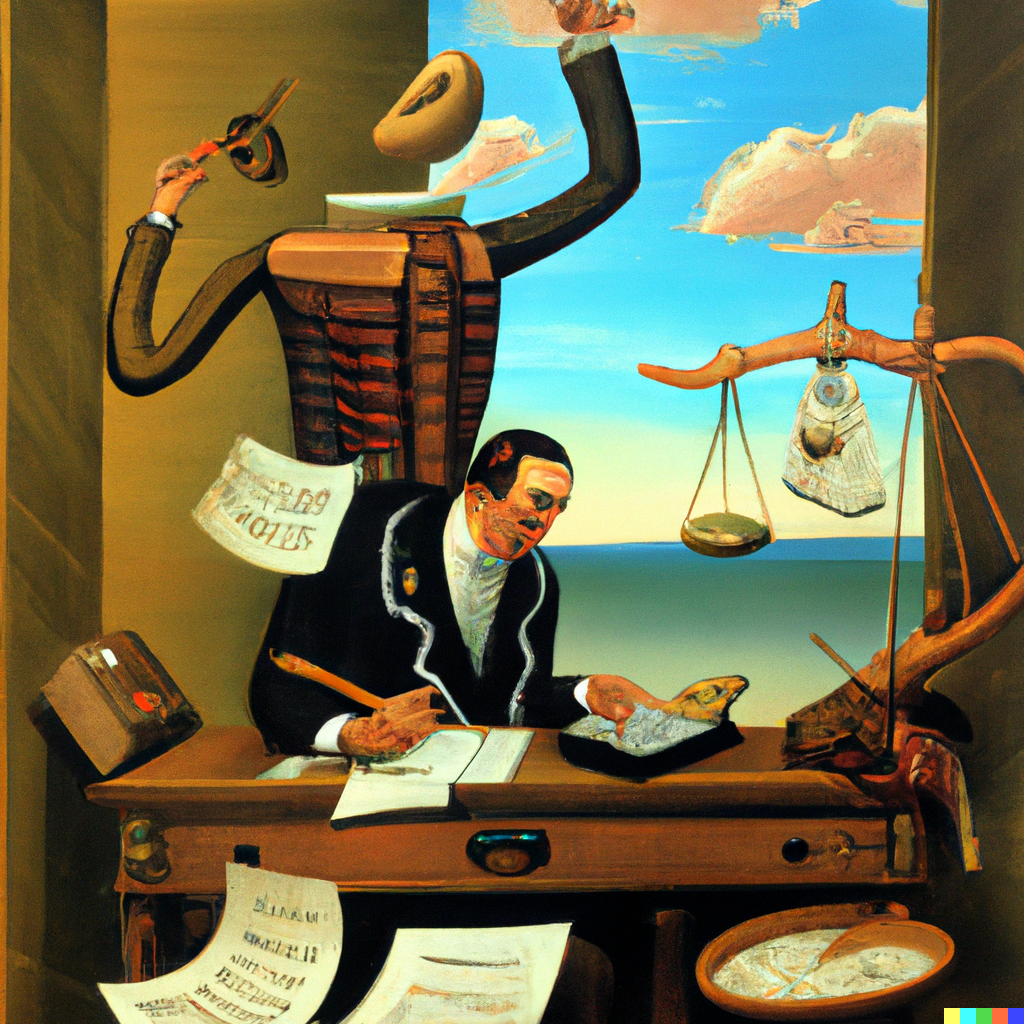
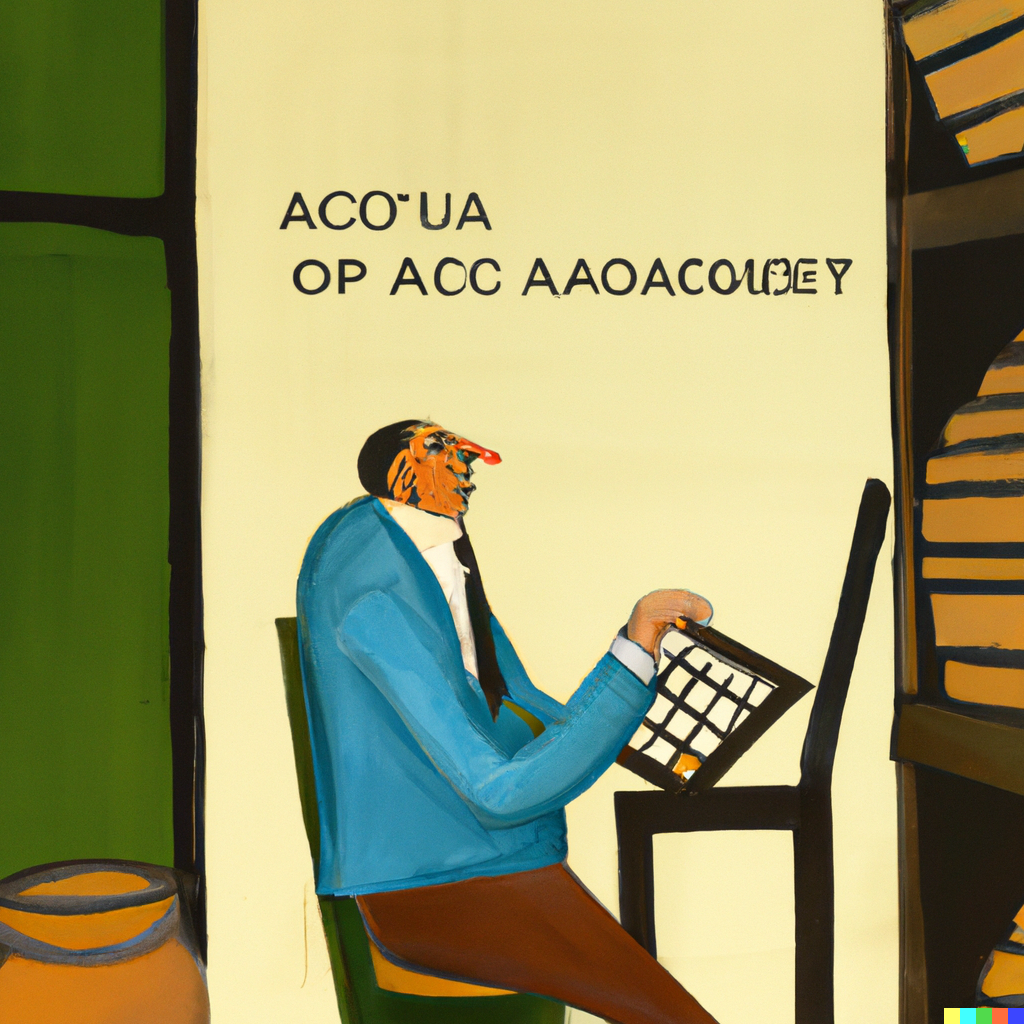
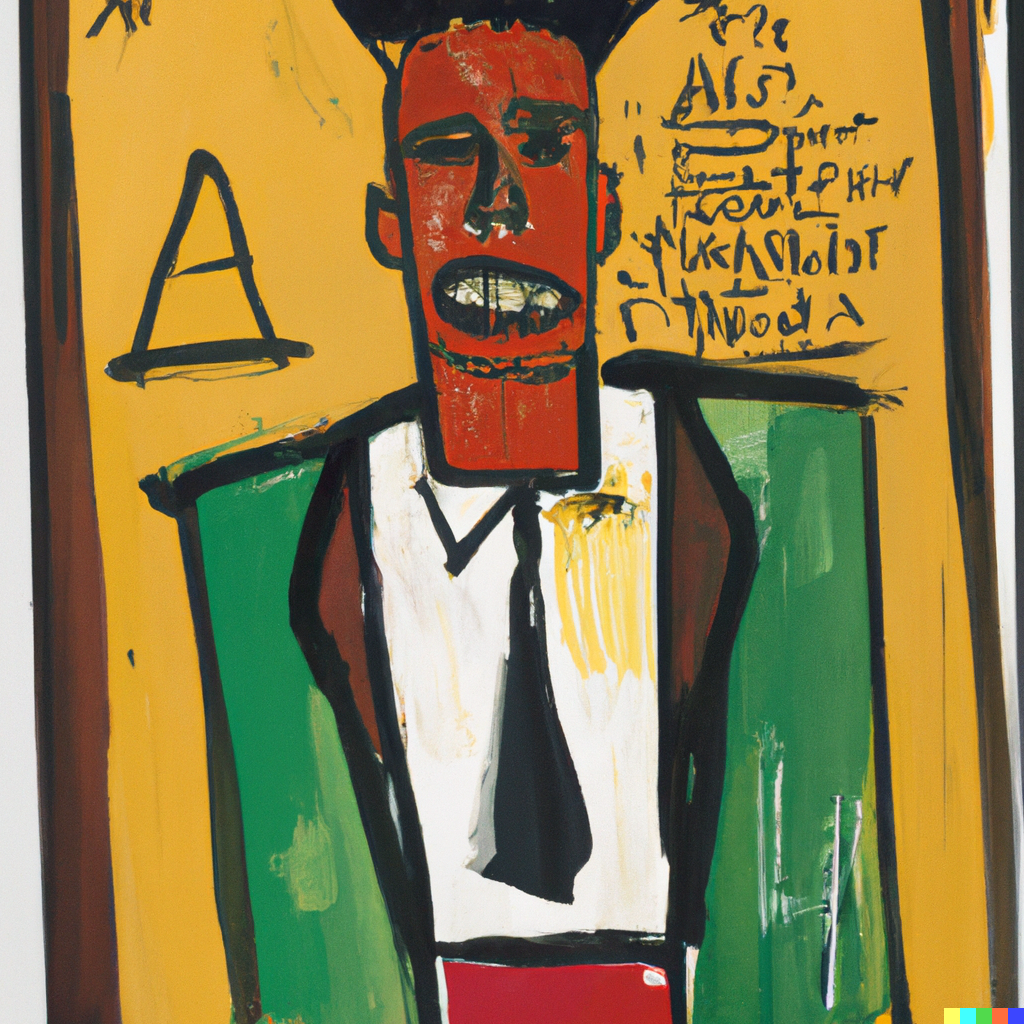

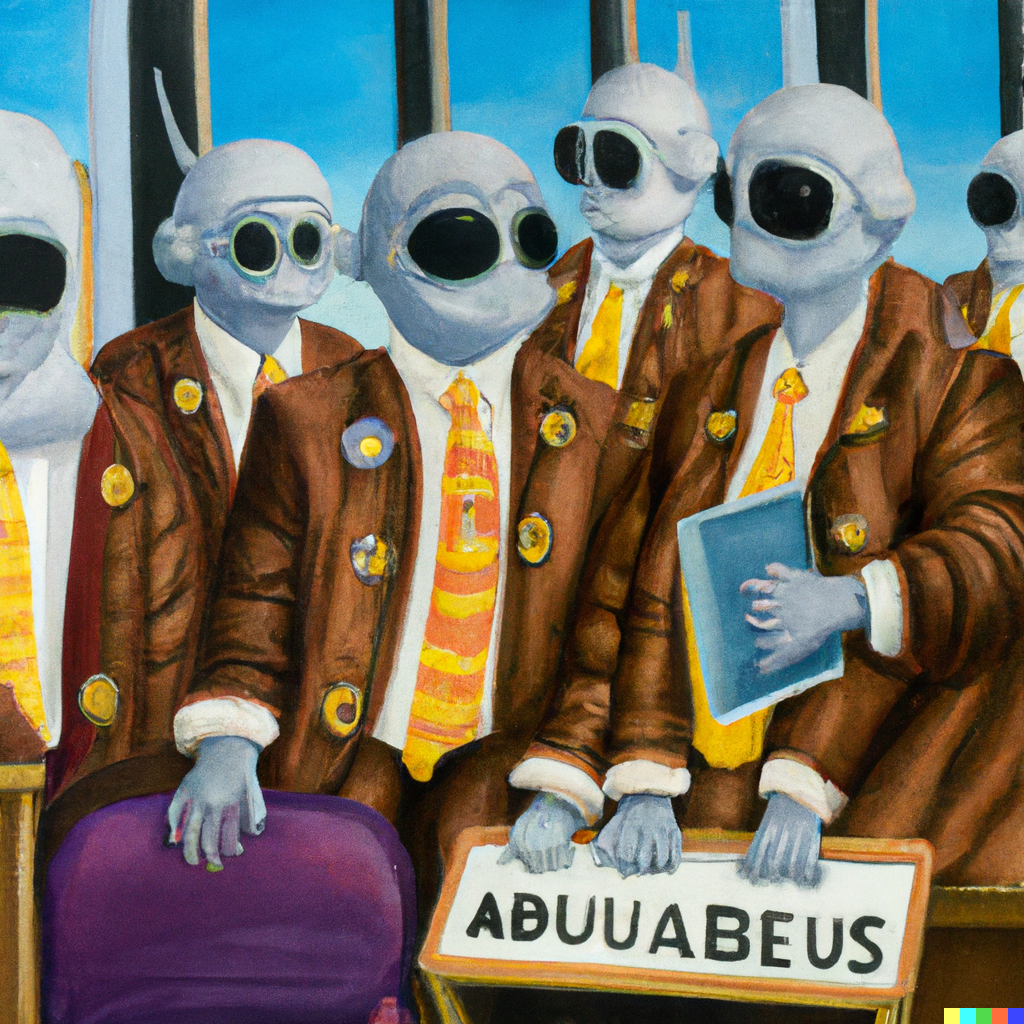
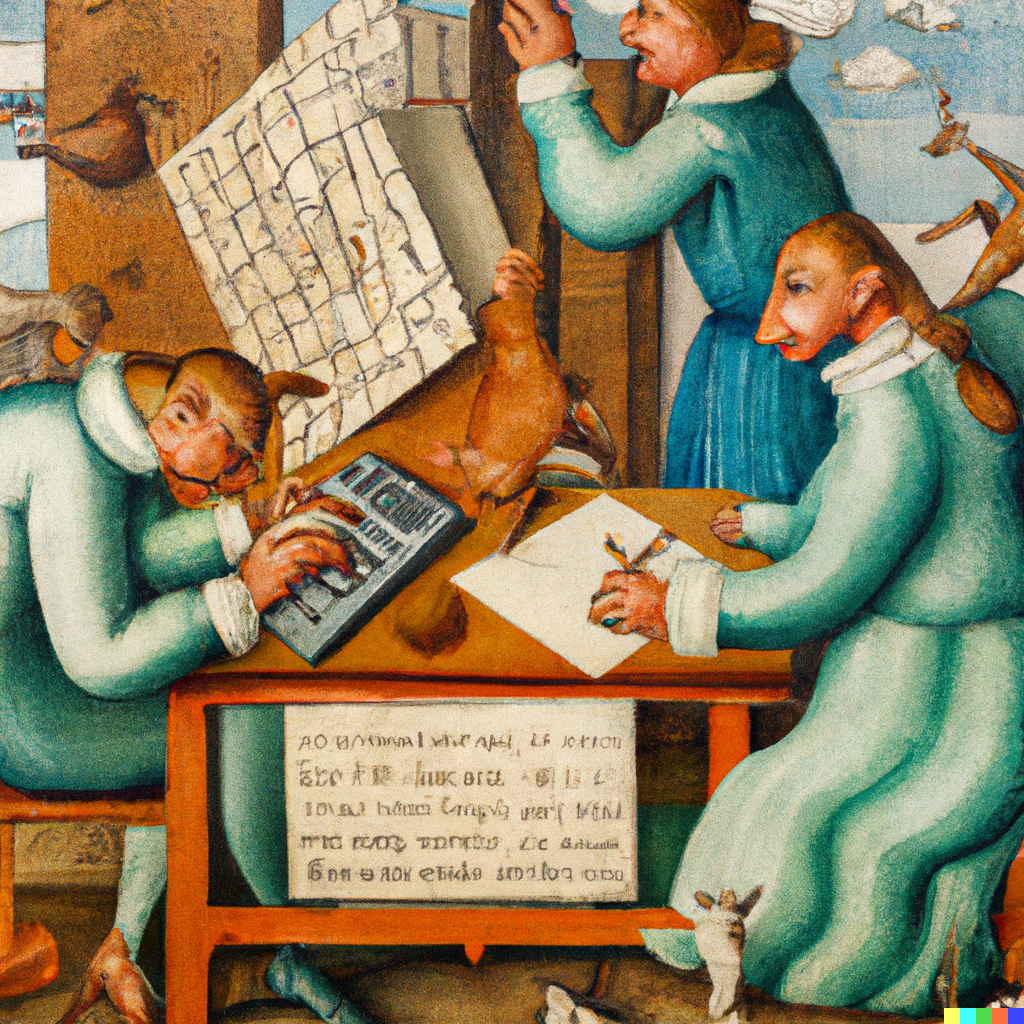
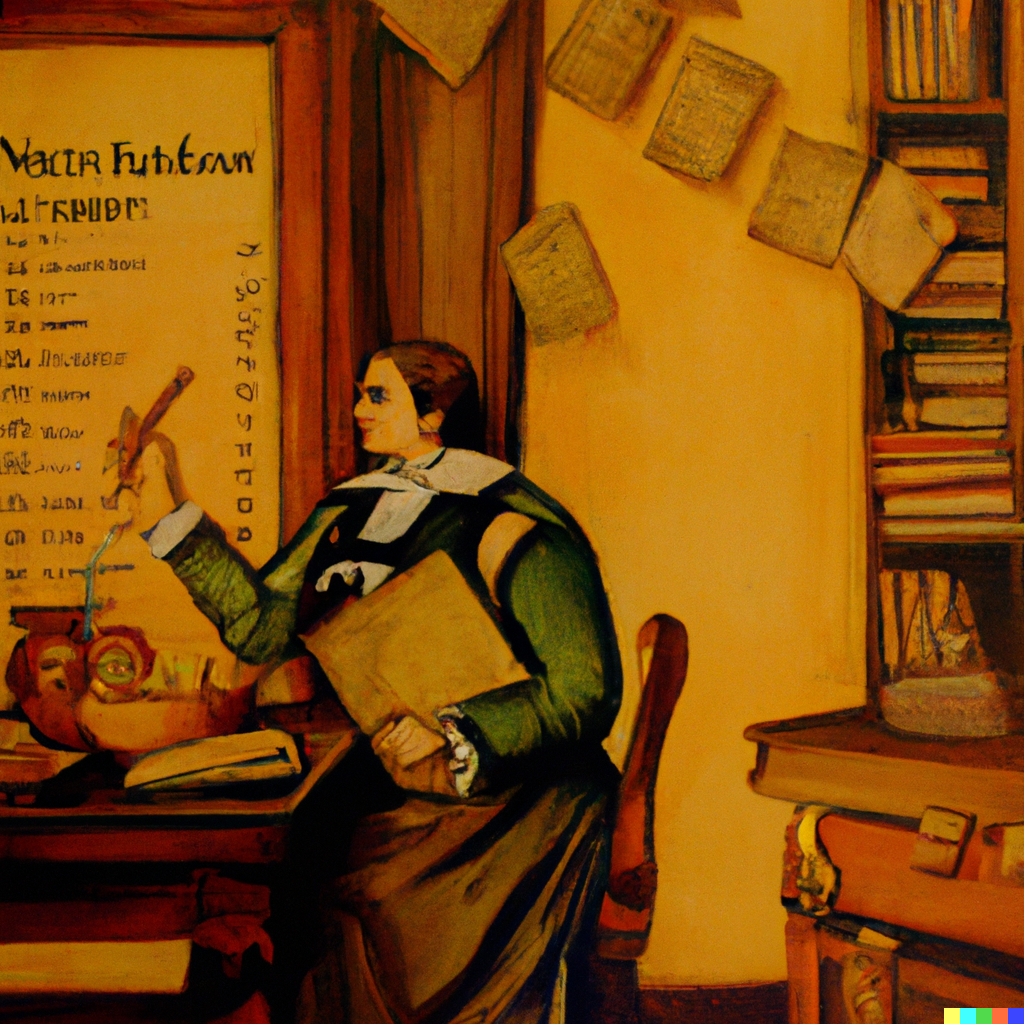
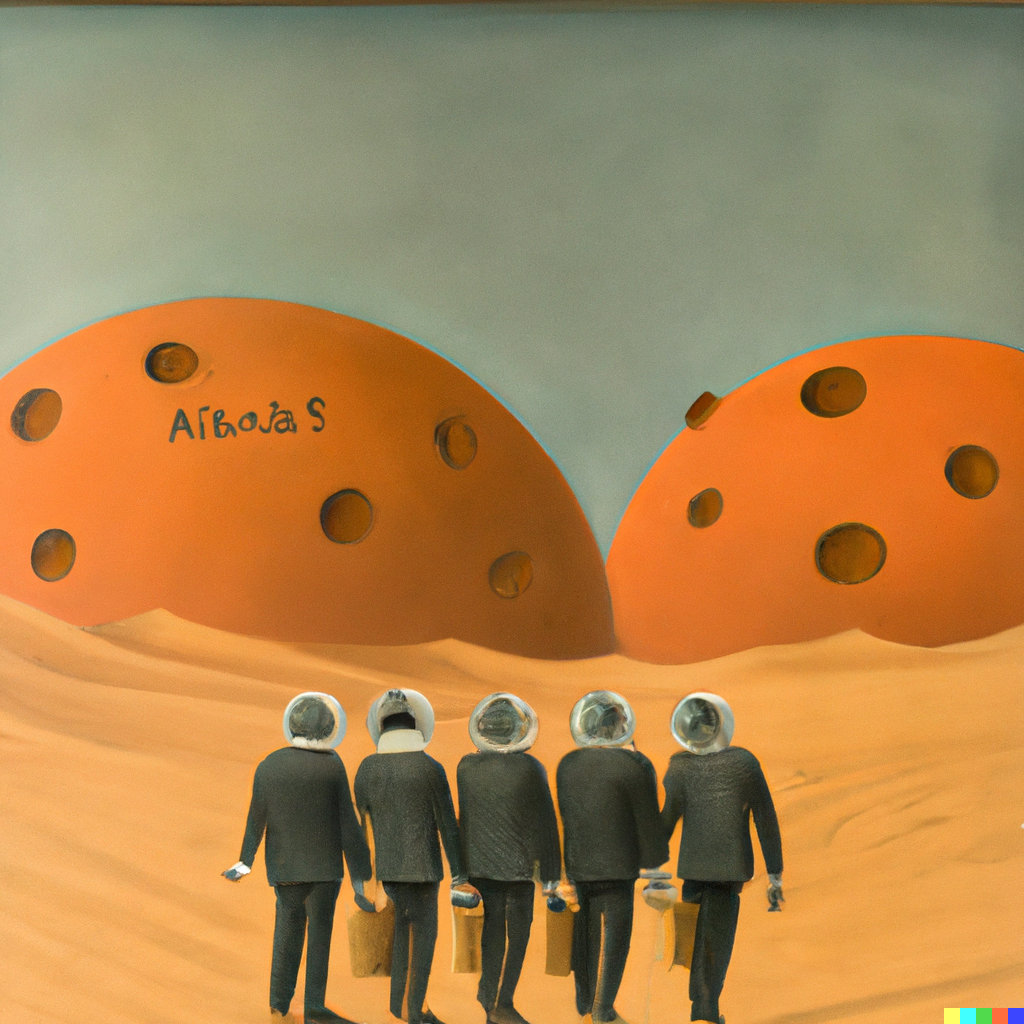
Anyone can access DALL-E – here’s how to get started creating your own AI art:
- Sign up for an OpenAI account via this link.
- Login to DALL-E via this link.
- That’s it – you’re ready to start feeding in prompts!
- You get 15 free prompts each week, after which you can purchase extra prompts for $15 per 115 prompts.
Some tips for using DALL-E:
- The more specific your language in your prompts, the better your results tend to be – use phrases like “in the style of” or “a detailed watercolour painting depicting” instead of more generic wording.
- There are some restrictions on what you can ask in a prompt – you can find out more details here.
Midjourney
Midjourney is an independent research lab that’s created their own AI text-to-image generator, similar to OpenAI’s DALL-E.
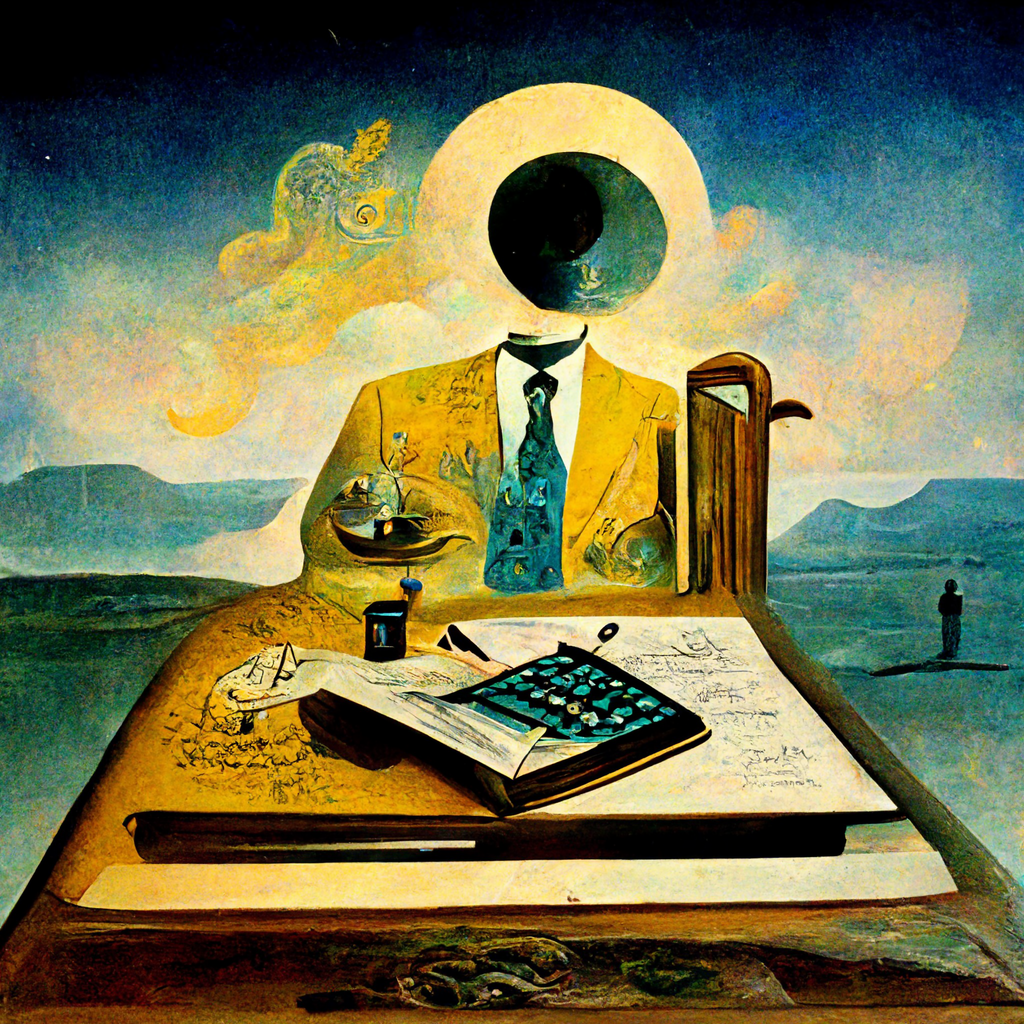

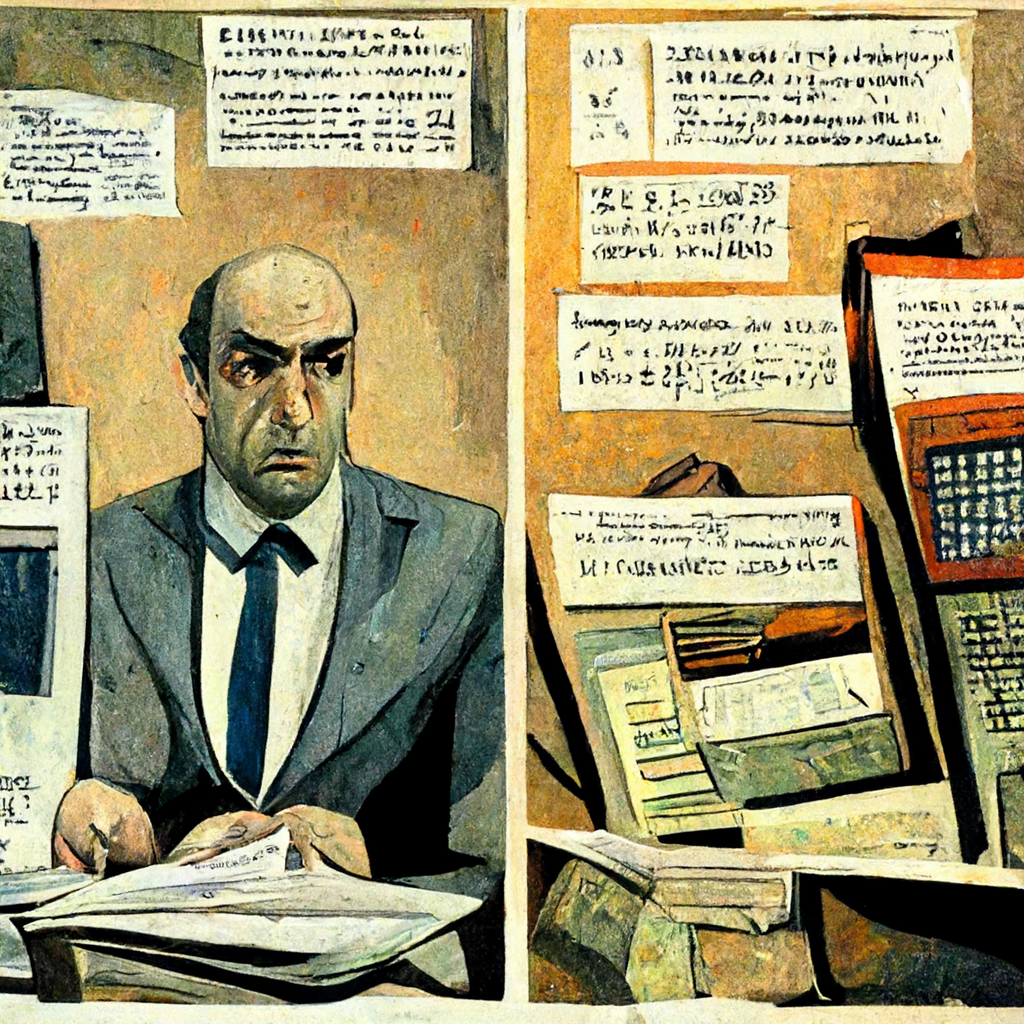
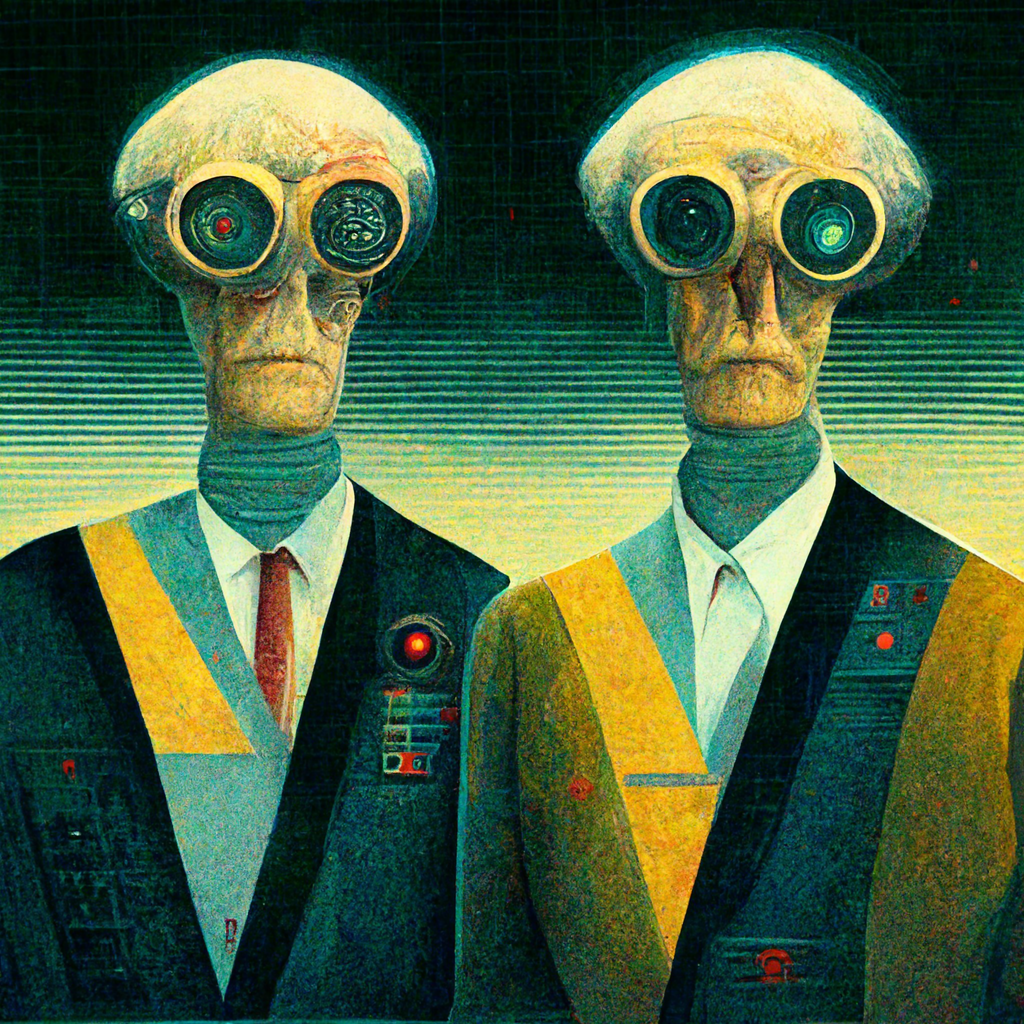

Using MidJourney is a bit more admin than DALL-E but definitely also worth it – here’s how to get started:
- You first need to sign up for a Discord account – you can do that here.
If you want to use MidJourney from your mobile, download the Discord app from the iStore or Play Store too.
- Then click on this link, which should give you access to the MidJourney server on Discord
- Click on any one of the newbie channels – you’re now ready to start feeding in prompts!
- Type in “/imagine prompt:” followed by your prompt – so for example, “/imagine prompt: a detailed painting of accountants on Mars”
- You get 25 free prompts, after which you can purchase more prompts via a membership subscription from $10 p/m
Some Tips For Using Midjourney:
- Once again, the more specific your prompts, the better your results tend to be – try different styles like “Japanese woodcuts”, “rock art” and “hieroglyphics”!
- There are also some restrictions on what you can ask in a prompt – you can find out more details here.
These are just two examples of AI text-to-image generators that have been making waves on the Internet recently – with many more to come as the technology progresses.
When I see stuff like this, it gives me a feeling of sheer awe and exhilaration with a tiny twinge of panic – like a caveman being introduced to a Bic lighter. Will the outcome of democratising artistic production lead to a raging inferno or illuminate the path to further enlightenment? The only way is to find out is with a spark.
finally, We haven’t developed our own AI Solution (yet)…
but our all-in-one CPD Toolkit may as well be classified as intelligent with just how much time it saves our users when it comes to CPD admin.
At less than R85 p/m with an Annual Subscription and a money-back guarantee, you don’t need AI to do the thinking for you – click the button below and never worry about CPD admin again:

Enjoying the site? Don’t miss our FREE CPD Newsletter – sign up below and stay updated weekly with free CPD content delivered directly to your inbox!

